- Home
- Computer Classes
- Technology <i>MADE EASY</i>
Technology for Seniors
MADE EASY - 2022

How about, Technology for Seniors MADE EASY?
You bet!
Using all the latest computers, smartphones, and other digital devices is really fun. Once we know how. But, in the beginning, it often seems so overwhelming that too many of us give up.
The sheer seeming complexity of it all it daunting to so many of us. Even the brightest of us. Am I Right?
So, here we’re going to try to give you technology for seniors made easy, and, get you going on the internet!
9 Year Olds
they seem like computer geniuses!
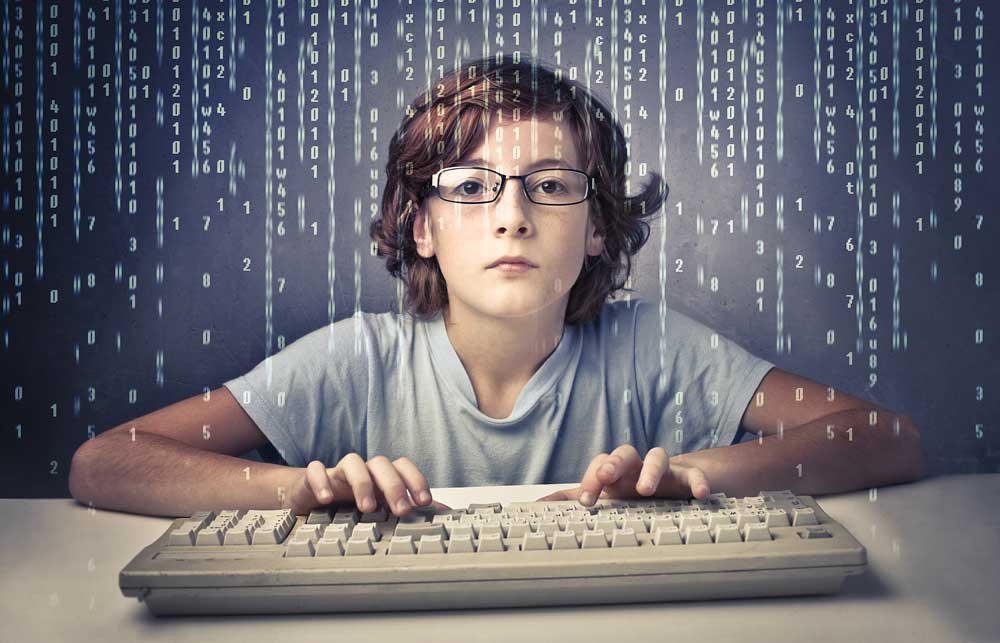
How many of you have to ask your nine year old grand child how to operate your smart phone? Or, computer?
To them, operating these new devices seems as natural as breathing. Right? They even get extremely frustrated with us when it takes us so long to get something they think is easy. Sound familiar?
You and I grew up writing in cursive, reading from books printed on paper. No one called our cell phone to say it was getting late and tomorrow is a school day. Time to come home.
When we were kids, the street lights went on and we knew it was time to go home. Remember?
You’re Not Alone
You’re not alone if you’re feeling stranded and alone in this new electronic world. Almost all of us seniors felt like we were entering the Twilight Zone at first. And, that is how this article came to be.
We received a lot of emails from senior citizens who wanted to know if we could help them find technology made easy for seniors so that they could easily enjoy their computers. And, not have to spend weeks, or even months, learning how.
When I started on the computer, sometimes the “simplest” things could confound and confuse me. My wife found that extremely amusing. It took me almost a year to figure out “cut and paste”. And, that was with the help of my, at the time, 9 year old nephew.
What I wish I had back then was a simple course called: “Technology for Seniors MADE EASY.”
MADE EASY being the key words there.
So, today, we’re going to try to give you just that: A short Technology for Seniors Made Easy course that will get you started comfortably. In a very short time.
We Seniors are Really Good at Technology
once we understand it....
This new electronic/digital age has changed the way we do a lot of things:
- Communicate
- Shop
- Get News
- Pay Bills
- Play Games
- Watch Movies
- even Date (yes, Senior Dating Online!)
As more and more things we do become available “online”, a lot of us seniors want to know how to use this new technology. But, there are a lot of challenges that hinder many of us seniors from getting started. It just often looks too overwhelming. Do you agree?
But, you know what?
Once we are comfortable “online” we are very enthusiastic and able users.
The fact is: “Once comfortable online, seniors usually make using the internet a regular part of their daily lives.” reference: PEW study
And, you should. There is so much on the internet that can enhance out daily lives.
According to the same PEW study: Of approximately 3/4 of the seniors who go online daily,
> 51% go on several times a day
> 17% go on about once a day
> 8% use the internet constantly throughout the day
Of the seniors who use Smartphones, the percentage who go online several time a day is even higher. Over 3/4 of senior Smartphone users access the internet many times each day.
See? Once we get it, we’re darn good at it! And, you can be too!
Getting Started
is the hard part

“Getting It”, understanding the way this new technology works, and how to use it, is a longer learning curve for us seniors than for young people today. Not because we are not as smart. Rather because all this electronic stuff, with an entire new electronic language, is not at all familiar to us.
If you're just getting started in this new electronic world, you know how complicated it can seem. Am I right? That is why we are going to show you technology for seniors MADE EASY. You don't actually have to learn very much to work a computer, and the internet, very well.
It's kind of like driving a car. You don't have to know how to build or repair one to be a good driver and have loads of fun driving.
With a computer, we have to relearn so many new ways of doing things. The young ones start out their lives now with this new system. It is second nature to them.
But, for those of us who grew up reading books printed on paper, writing in cursive, and using dial up phones (as well as pay phones), this whole new world often seems too overwhelming at first. And, it causes too many of us to shy away from it instead of enjoying it.
So, we're going to give you the very basics of technology for seniors Made Easy.
There’s no reason any senior can not get into the swing of this marvelous new electronic technology world. And, without a lot of fuss and frustration. Learning this electronic world is really quite easy. If you keep it simple. We’re going to show you just how to do just that.
Did you know, most seniors have a very positive outlook on this new learning experience and all the benefits it can provide?
Once we become comfortable with our electronics, a lot of us seniors engage deeply with communication (emails and live video chats), learning experiences, news, shopping, entertainment, on line games, movies, etc… It's fun!
And, just like the youngsters, it’s hard to get some of us seniors away from our gadgets.
Gaining Confidence
All it takes is a little certainty and the confidence that comes with that.
As we mentioned a moment ago, we came from a more physical tactile physically involved time. We worked with things in the physical world much more.
We touched things, like books. Felt the paper. Recognized the delightful smell of old paper, wrote with a pen or pencil, etc., etc., etc…… Now everything shows up on computer screens. Sometimes this makes the actual physical world seem like it has dissolved. This can be very disconcerting to us. Right?
Another big challenge that we face with the new electronic age is we don’t always feel comfortable in our ability to learn these new things and use them properly. And, that’s only because we are unfamiliar with it.
And, it appears so complicated.
It’s not as complicated as it may seem to you right now.
Us seniors are less confident than any other age group when it come to using electronic devices. And, for the reasons mentioned above. Rightly so.
Take a look at this chart from the PEW study:
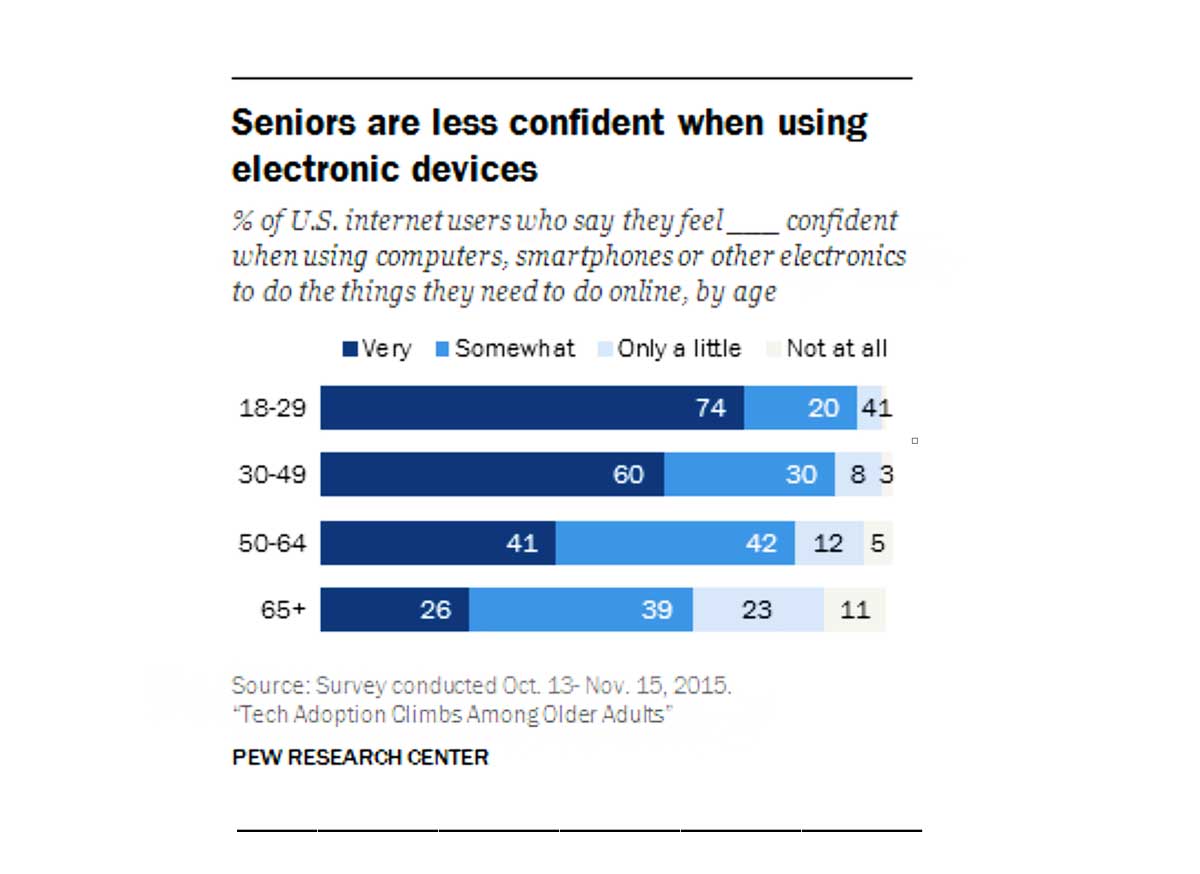
"For example, just 26% of internet users ages 65 and over say they feel very confident when using computers, smartphones or other electronic devices to do the things they need to do online, according to a 2015 Pew Research Center survey. Roughly one-third describe themselves as only a little (23%) or not at all (11%) confident in their ability to use electronic devices to do necessary online activities.
Similarly, a 2016 report from the Center found that “digitally ready” Americans – meaning those who are confident in their digital skills and in their ability to find trustworthy information online – tend to be disproportionately under the age of 65. Meanwhile, older groups make up a larger share of those who are described as “digitally unprepared.” reference: PEW RESEARCH CENTER
Well, today we’re going to help you fix that! With out mini course of technology for seniors Made Easy.
We Often Need
A Little Help

There's nothing wrong with asking for help when we need some. Especially with computers. After 16 of using them, I still have questions that I have to get an answer for now and again.
Over 75% of us say we need help even just setting the new device up when we get one. And, it’s not just you. That’s normal for us seniors.
Getting that new TV set up, the new Dishwasher going, the Vacuum Cleaner, Lawn Mower… Piece of cake for us! Right? No sweat! Those things we had no problem putting together and using right away.
A Smartphone? OMG (computer language: OMG = “Oh My God!”). My wife still looks at me as though I am the “challenged” child in the family when I bring her what she thinks is a super easy Smartphone question.
Since I didn’t read the manuals (mostly because they seemed to be written in Greek), she had to take me step by through everything. Basic basic. Like how to increase the volume. Change from a phone call to text messaging. Send a photo…. Really. If you went through this as I did, you were not alone in the frustration and complete feeling of uselessness….
But, NOW, I LOVE the things! I use them easily 99.9% of the time. You will too.
Remember: So, always ask for assistance when you get stuck. It makes things 100 times easier.
“What If
I Don’t Know How to Type?”
This is a HUGE question for many of us seniors.
“What if I never learned how to type?” That thought keeps many seniors
from even attempting to use these wonderful technologies because everything uses a
typewriter keyboard.
Don’t worry about typing.
If you want to take a typing course for 6 months, fine. You don’t need to. Seriously.
If you have one good finger on each hand you can learn to type quite comfortably. And, the more you do it the faster it gets.

Here’s a little secret I want to share with you: I STILL type with just two fingers. Yes, that’s right. Two fingers. One on each hand.
For the past 16 years and still today, I am a professional author and editor of 5 international websites, and, I still type with just two fingers. Really. There’s no shame in it at all.
No, I can’t compete with the real typists. But, my typing is faster than my hand writing now. And, after 16 years of poking the keys with just two fingers, I’m almost as fast as the average person who types “correctly”. I simply never wanted to take the time to learn how to type “correctly”. And, it never mattered. It still doesn’t.
If you can type, God Bless You! You’re way ahead of the game! If you never learned how, that’s perfectly OK too.
“What if I Have
Physical Limitations?”

A great question.
As seniors we also face some other limitations that the younger bunch don’t. It’s a bit harder for many of us to see and hear these small devices. Our fingers may not be very supple to operate the keyboards…..
Fortunately, there are now many advances like large lettering (my wife showed me this is not new if you just know how to enlarge the text… easy…), there are keyboards with letters that are lit up for easier reading, and earphones that boost the sound clearly, etc…
Seniors with disabilities often shy away from learning the new electronic world because they often think it will be too hard for them. This is usually not true.
Social Media
The End of Isolation and Loneliness
This is one of the most wonderful gifts of the new electronic age and something that makes learning how to use a computer and the internet a very worthwhile endeavor: Instant communication. Any time. Day or night. With “Social Media”.
Our mini course, right in this article, absolutely free, on technology for seniors Made Easy, will get you going quickly. And, soon you'll be able to chat with almost anyone, anywhere in the world.

Have you heard of “Facebook”? It’s the most popular “Social Media” (place to chat with others and share photos) on the internet.

Did you know that seniors over 65 are the fastest growing demographic on Facebook? Yes! It’s not just for kids. There are millions of us using it. Really.
And, once you learn how to use the internet, Facebook is extremely easy and fun to use.
Here’s the most wonderful thing about using Social Media:
Using Social Media like “Facebook”
can put an end to the
horrible feeling of loneliness and isolation
that many older seniors
experience.
Did you know those two things are two of the biggest problems seniors face? Especially in advanced age.
Social Media networks, especially “Facebook”, are becoming the antidote for the loneliness and feeling of isolation.
So, if you want to start chatting, our mini course of technology for seniors Made Easy instructions (directly below) can help get you going in a matter of a couple of days.
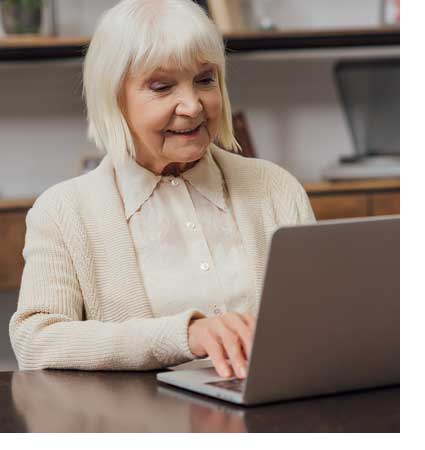
Think about this for a moment:
If you could just turn on your computer, any time day or night,
and have a chat with a friend, a family member or someone new anywhere
in the world, play an online game with them if you want to, or, make a
new friend to talk to without even having to leave the house, would that be great?
You’d never be lonesome again.
And, that is what is possible with the simple, easy to use Social Medias like Facebook.
Facebook,
Twitter, LinkedIn,… and all the “social media” available on the
internet are being used more and more by senior citizens. And, those of
us who use these places to connect with others tend to be highly active
and engaged in them.
There Are
So Many Great Games to Play!

Welcome to the world of Internet Games. There are literally thousands to choose from. Most are free!
You can play by yourself, with a computer generated partner, or with other real people from all over the world.
Games give us seniors so much added fun and excitement each day. They improve our moods. And, we even wind up making new “online” friends (ones we never meet in person).
Engaging real time fun. Any time of day or night.
Did you know 1 in 4 seniors who use computers and Smartphones are very into "gaming"? That’s a LOT of seniors!
You can play almost any kind of game there is “online”. Games like:
- Chess
- Checker
- Backgammon
- Solitaire
- Poker
- Blackjack
- Mahjong
- Word Games
- Scrabble
- Jigsaw Puzzle Games
- Brain Game
- Video Games
and almost any game you can think of.
OK. So:
Where do we get technology for seniors MADE EASY? Simple. Fun. So we can really enjoy using it.
Where do we get technology for seniors Made Easy, that we can use right now, today, without spending a year studying books and manuals.
Right here!
Right now.
Are you ready?
We’re going to show you 5 things to learn to get you going right now, so that you can use and enjoy this incredible new technology. It will open up a whole new wonderful world for you to enjoy.
Here We GO!
TECHNOLOGY for SENIORS
MADE EASY
5 Steps
That will Make Technology Easy for You
technology for seniors Made Easy
step #1) Use your phone for calling and talking.
Use a computer for your internet fun.
A smartphone is just too small for using the internet comfortably when we become seniors. It’s hard to read for many of us, and, the typing pad is so small that everyone (except nimble fingered children with small hands) hit the wrong letters constantly. It’s terribly annoying.
If you don’t have a computer yet, you may want to purchase one that has keys that light up. Soooo much easier to see in the evening and at night.
technology for seniors Made Easy
step #2) Learn Just One Thing at a Time.
Learning just one thing at a time will keep you from getting confused and overwhelmed. You won’t need to learn that much. So, learn each thing well before you go on to the next.
There are literally hundreds of things you can learn about operating all the available technology. That’s one of the things that makes technology so daunting for us. It’s an entire new language and method of communication. Just like a new foreign language. You don’t need to know most of it. Truly.
So: First learn how to turn your computer on and off. Do this 5 or 6 times. Sounds too simple. Right? Sometimes it’s not. Sometime it is.
All we want you to do here is get your first “wins” on successful computer use. Turn it on and off. 5 or 6 times. It may sound a bit stupid, BUT, it will actually and surprisingly give you a feeling, and the knowledge, that you mastered your first step.
Then, get used to touching the machine. Feel the edges. Feel the keys. If you have a laptop computer, lift it up a few times. Feel it’s weight. It’s not a monster. It’s going to be a new best friend! Get used to the feel of it. The little machine won't feel or seem so intimidating once you have touched it for a while. Seriously.
If you have a desk top, feel ALL the parts. You won’t be afraid of it anymore if you do this enough. It will seem more friendly to do things on and less ominous.
technology for seniors Made Easy
step #3) Write yourself a few small notes on "notepad".
Have a friend or child show you how to get “notepad” up on your screen so you can use it.
Write yourself a small note. For Example: "I am now learning to use notepad!"
Save these notes. Your friend will show you how to do this also.
Don't worry about how slowly you may do these first steps. It's not a race. Take all the time you need.
next:
technology for seniors Made Easy
step #4) Send one an email
Again, to make learning how to exchange emails as easy and quick as possible (about 5 minutes), ask your friend to show you this simple process:
1) Send an email, of one of the notes you wrote, to yourself.
2) Wait for the email. Click it open to read.
3) Now you know how to exchange emails with anyone in the world!
Exciting!
Right?
NEXT LESSON:
technology for seniors Made Easy
step #5) Searching the Internet
Find the search bar at the top of your internet screen (keep your friend with you for guidance here...) and type in anything that interests you. Press the search button… Wow! Right?
You’re searching the internet!
So many choices. Scroll down the page. (Yes, you need to learn to scroll.)
How to Scroll: Run your finger tip up and down on your mouse…. See the writing on the screen move up and down!…Cool… Right? Now you know how to scroll.
Moving the little thing on the screen: Yes, as you slide your mouse around on the desk you’ll see a little thing moving around the screen. This is what we call the “cursor”. When it lands on an item you want to read, right click the mouse…. There you are. You now know how to search for anything in the world!
You can find information, definitions, news, weather, games, video games, movies….
You’re now an official technology using person! Welcome!
Was That Easy?
That was technology for seniors Made Easy. As you can see, you really don't need to learn a lot to be highly functional on the internet and enjoy 99% of what it has to offer.
In less than 30 minutes, if you follow those 5 steps, with a friend there for guidance, you'll be all set to enjoy 99.9% of everything you'll ever want to do on the internet.
Technology for Seniors MADE EASY. It's all you'll need to know to find everything you want on "the net" 99.9% of the time.
If You Use a Laptop
Without a Mouse
If you have a laptop, there is no mouse. There is a “Trackpad”, also called a touchpad. It is the rectangular section on the bottom middle of the keypad.
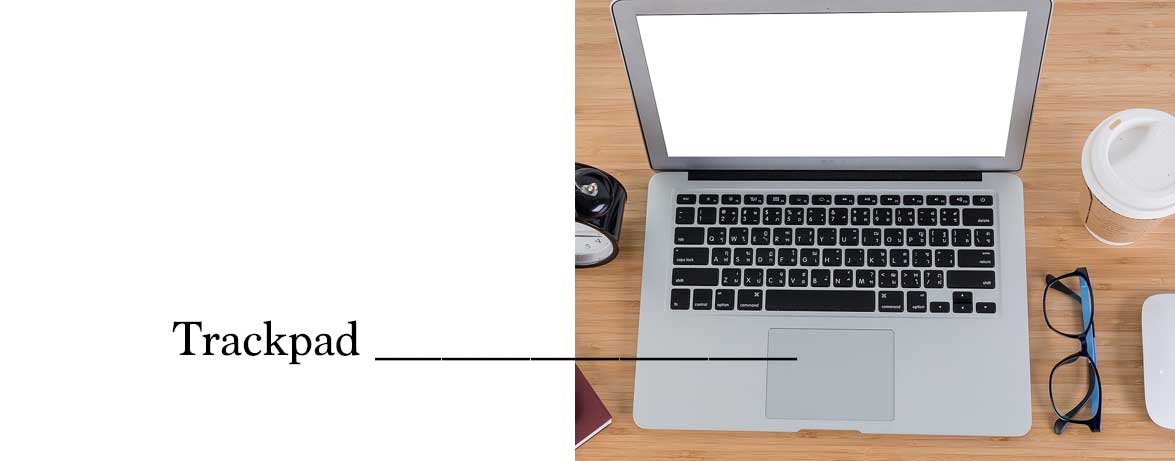

The track pad does all the things a mouse can do. But, it uses one or more fingers dragged across the pad to do ALL the functions a mouse does. Different systems uses different finger combinations. So, check your users manual (this is about the only time we’ll have you reading the manual…), or ask your friend to show you.
Need More Help?
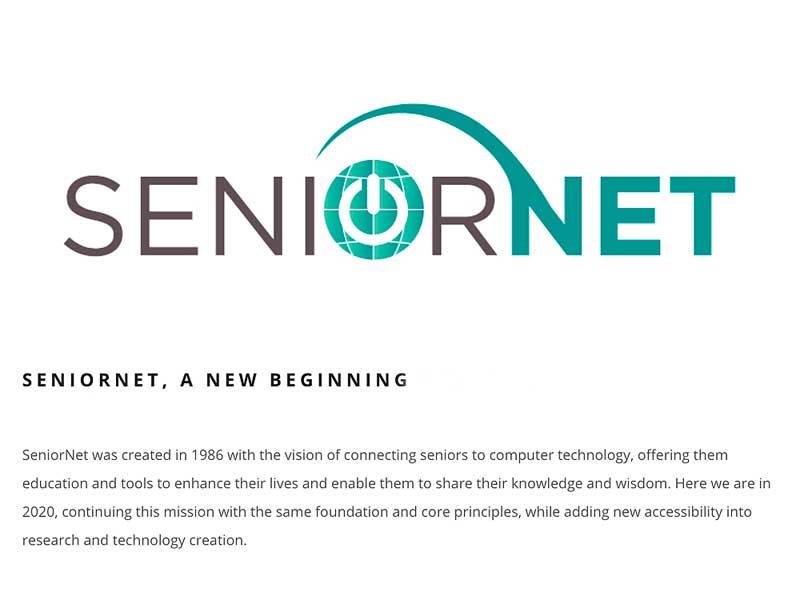
Need a little more help?
Don’t worry. A lot of us did, and still do.
If you have any trouble with any of these steps, don’t worry. There is a wonderful non-profit organization called Senior Net. (Short for "senior internet".)
Senior Net offers computer and internet instruction to seniors over 55. Also to veterans, to disabled adults, and to those with impairments.
Senior Net was founded in 1986 by Dr. Mary Furlong, with headquarters originally located in San Francisco, California.
You can click on that link right above, or call them at: (239) 275-2202 for more information.
You Now Know
All The Basics
That was Technology for Senior MADE EASY!
Sure, you can learn a lot more about your computer and the internet. You just don't need to.
If you will just learn those five things above, you’ll know how to do 99.9% of everything you’ll ever want to do on the internet without taking classes, or, reading endless manuals with all kinds of new “tech” language.
Learning these things by yourself can be a little tricky. It’s a whole new Universe. So, that’s why we suggest asking a grandchild (much more computer savvy than most parents), or friend who uses a computer, to help you learn these things. It doesn’t take long.
Having another person assist you with these steps is about ten times easier than reading the manuals and trying to understand what they are actually saying.
OR: You can call your local library. Ask them if they have computer classes for seniors and beginners. Most do.
OR: You can do a search (like you just learned above) of “free local library computer classes”.
There is also SeniorNet, that we mentioned above.
That’s ALL You Need to Learn
to Get Going!
If you will learn just those five things above and practice them a bit, you will know 99.9% of all you need to learn to navigate the internet and communicate comfortably with anyone, anywhere in the world, and, have a lot of fun doing it.
Using a teacher to learn these skill is extremely helpful. As you learned, that teacher can be a family member or friend. Also: Computer classes for seniors and beginners can be found at most public libraries. Also at SeniorNet.
And that's: Technology for Seniors MADE EASY. The way it should be.
Remember: It’s not nearly as difficult as it may seem to you right now. So, get ready to give technology for seniors Made Easy a try!
Technology for Seniors, MADE EASY
CONCLUSION

You don’t need to learn a lot to get going on the internet and have loads of fun with emails, games, shopping, movies, etc….
Very Important:
Learn just one item at a time. Until you fully understand it and you can use it comfortably.
It may take a few days on each item, but, if you take your time, and practice doing each step until it is comfortable, before moving forward to the next, you’ll get it, you’ll be confident, and this technology will become EASY in no time.
Also, please remember: You don’t need to learn everything there is to know to use technology easily and effectively. Those 5 basics items above will cover 99% of everything we seniors ever want to do on the internet.
The internet is a LOT of fun. It helps keep us connected to those we love. It can erase the feeling of isolation and loneliness that so many older senior experience.
The internet has hundreds of free games to play. News. Shopping. Entertainment. As well as everything we used to have to go to the library to learn about. We can even make new friends online! All from the comfort of our own homes.
So, come, use the free Technology for Seniors MADE EASY mini course above. Then, join us online. It’s a blast!
Enjoy! ~ William, Fiona, and Charlotte





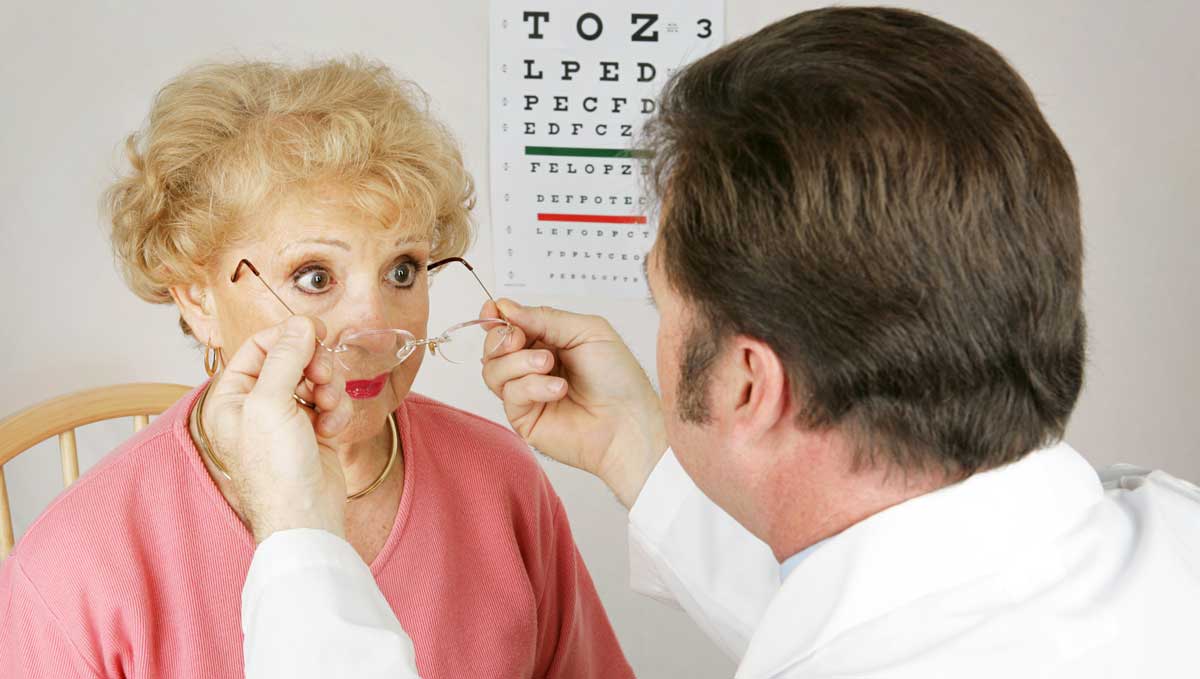






New! Comments
Have your say about what you just read! Leave me a comment in the box below.